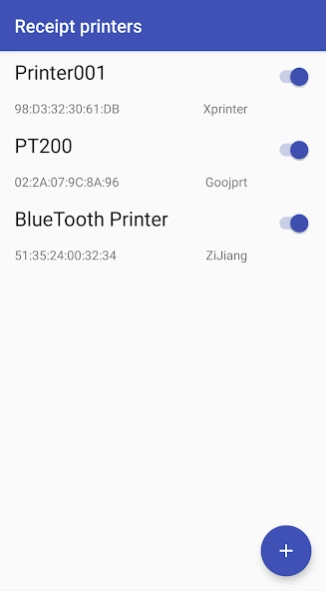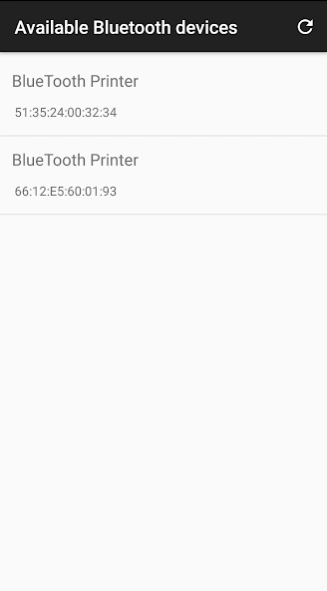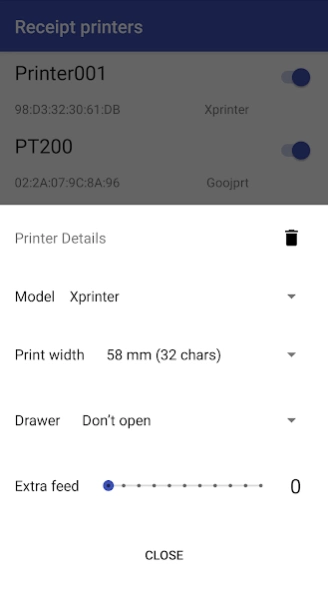Receipt Printer Driver 1.7.12
Free Version
Publisher Description
Receipt Printer Driver - Print your till receipts using a portable 58/80mm Bluetooth/USB printer
Have a portable 58mm/80mm Bluetooth/USB thermal printer? This app allows you to directly print to it from your Android device.
This app just provides a Print Service to Android. This means that once it’s installed, you have to enable it from your ‘Print’ section of the settings app of you device.
It is optimised and primarily aimed at printing receipts, but is generic enough to allow printing a wide range of text documents.
Supported printers (using Bluetooth and USB):
• ZiJiang ZJ-5802/5805 and others
• Goojprt PT200 and MTP-II
• Xprinter XP-T58-K, XP58-IIN USB
• Bixolon SPP-R210
• Epson TM-P20
• Sunmi V2
Other printers may also be partially supported, but international character support may vary.
IMPORTANT: This app does not support Goojprt PT-210 or Milestone/Mprinter.
For more details, see https://escposprint.shadura.me/pages/escpos-receipt-printer-driver.html
Recipients agree that this app is provided ‘as is’, without warranty of any kind, express or implied, including but not limited to the warranties of merchantability, fitness for a particular purpose, title and non-infringement. In no event shall the copyright holders or anyone distributing the software be liable for any damages or other liability, whether in contract, tort or otherwise, arising from, out of or in connection with the software or the use or other dealings in the software.
About Receipt Printer Driver
Receipt Printer Driver is a free app for Android published in the System Maintenance list of apps, part of System Utilities.
The company that develops Receipt Printer Driver is Andrej Shadura. The latest version released by its developer is 1.7.12.
To install Receipt Printer Driver on your Android device, just click the green Continue To App button above to start the installation process. The app is listed on our website since 2023-01-03 and was downloaded 14 times. We have already checked if the download link is safe, however for your own protection we recommend that you scan the downloaded app with your antivirus. Your antivirus may detect the Receipt Printer Driver as malware as malware if the download link to me.shadura.escposprint.plus is broken.
How to install Receipt Printer Driver on your Android device:
- Click on the Continue To App button on our website. This will redirect you to Google Play.
- Once the Receipt Printer Driver is shown in the Google Play listing of your Android device, you can start its download and installation. Tap on the Install button located below the search bar and to the right of the app icon.
- A pop-up window with the permissions required by Receipt Printer Driver will be shown. Click on Accept to continue the process.
- Receipt Printer Driver will be downloaded onto your device, displaying a progress. Once the download completes, the installation will start and you'll get a notification after the installation is finished.